MU-MIMO Wi-Fi performance and gaming tests
🖥️
Certain technologies can have a noticeable and immediate impact on your gaming experience, such as your graphics card or processor. Others are a bit more obscure, like web standards and technologies. Take MU-MIMO, for example, the “multi-user, multiple-input, multiple-output” wireless networking technology introduced with 802.11ac ‘Wave 2’ devices. It falls squarely into the latter category of technology, and its impact may not be as pronounced. We’ll look at the pros and cons of the standard and show who would benefit most from having a MU-MIMO capable network.
In my article How to Set Up Your Home Network for Optimal Gaming Performance, I discussed the network requirements for gaming and concluded that for gaming networks, it’s less about high bandwidth requirements than about dedicated low-latency bandwidth. Online PC gaming is all about providing a relatively small but steady stream of data to the game client.
Ideally, this is done over a wired connection, but due to the physical constraints of many homes, a lot of PC gaming is done over a wireless connection. (Remember to get your next house pre-installed with CAT 7 in every room!) However, combined with increased wireless speeds, wired connections aren’t strictly necessary, and new technologies like MU-MIMO can improve the situation even further.
A major difficulty with wireless gaming is that multiple processes often occur simultaneously on the network. Not just gaming PCs, but other clients have proliferated, including tablets, smartphones, and media boxes connected to a single router in most homes. While today’s high-end routers should be able to handle dozens of connected clients simultaneously, dividing bandwidth in multiple ways can degrade the experience for all devices. If you’re having trouble trying to play a game while another family member is streaming HD Netflix, you’ll know what we’re talking about.
The previous SU-MIMO (single-user, multiple-input, multiple-output) standard dates back to 802.11n in 2007. Such routers send all data to all wireless clients, and clients filter which network packets are intended for them and which are intended for others. As the number of wireless clients increases, this becomes increasingly inefficient and wastes precious bandwidth. Every device on the network sends and receives its own data, as well as all traffic from other devices. Gaming while doing other high-bandwidth activities is increasingly affected by older SU-MIMO routers.
MU-MIMO was introduced in 2015 with “Wave 2” 802.11ac routers as a way to solve the above problems. With a MU-MIMO-enabled router, data can be directed to the clients that need it, essentially giving each client its own dedicated router. The MU-MIMO router can serve up to four simultaneous clients (one for each 11ac stream) in this way. By sending data directly to clients, and only to clients that need it, the entire network becomes more efficient. There is less wasted data and less interference, resulting in a significant increase in overall network throughput.
While MU-MIMO is an impressive networking technology, there are some limitations that should be kept in mind. One key is that MU-MIMO in the current iteration only works on the download side of the equation. This means that MU-MIMO cannot improve upload speeds, which is also important for PC gaming. Additionally, MU-MIMO is limited to a maximum of four simultaneous clients, and no router currently can exceed this number. Although routers can connect to other devices, they will provide service in SU-MIMO fashion. However, this isn’t necessarily a huge problem unless you have more than four active customers at a time.
There are other limitations, such as the technology only works on the 5GHz frequency. Any device on the older (often more common) 2.4GHz frequency won’t benefit from a MU-MIMO router. This is mainly because the 2.4GHz spectrum is already full of interference, which comes from the wider transmission range of the 2.4GHz signal.
Finally, and perhaps most critically, not just routers need MU-MIMO support, clients need it too. This last limitation may be one of the biggest stumbling blocks to the wider implementation of MU-MIMO. While there are quite a few routers that support MU-MIMO, very few client devices currently implement the technology. Clients currently supporting MU-MIMO include Killer NIC internal adapters, and Linksys Max-Stream AC600 and Edimax AC1750 USB adapters.
This presents some difficulties when testing and demonstrating the capabilities of MU-MIMO. We need multiple clients running at the same time, preferably with a steady load. This makes this more complicated than typical router or client performance metrics, which focus on throughput speed between a single router and client.
The green arrow in the lower left corner of the image indicates where the MU-MIMO functionality is controlled.
Our goal is to measure simultaneous throughput across multiple clients, with MU-MIMO support turned on and off. (To clarify, the goal is to measure local network performance, not internet speed.) We used Netperf, which is designed to fully load network connections and measure throughput. We use the version with custom overlays for ease of use.
On the hardware side, we have three test clients using different wireless adapters. Note that only one client actually supports MU-MIMO, but we’ll revisit this topic when we receive future adapters.
- MSI Gaming Laptop with Killer NIC Wireless Adapter (AC1200), Model Killer Wireless AC 1535 (MU-MIMO)
- Dell laptop with integrated Qualcomm Atheros QCA9377 wireless network adapter (non-MU-MIMO)
- Lenovo S400 with Edimax AC1200 USB Adapter, model EW 7822-UAC connected via USB 3.0 port (non-MU-MIMO)
Our test router was the Netgear Nighthawk X4S, which supports MU-MIMO and allows the feature to be easily enabled and disabled through router software. Plus, the Nighthawk X4S is our pick for the best gaming router. Netperf requires a server computer and a Windows 8.1 laptop with a Gigabit Ethernet port connected to the router via a short CAT 5e cable.
Netperf software can run as a server or client, and it measures bandwidth.
All clients are connected to the network via the 5GHz frequency required by MU-MIMO, within a distance of 3 meters, the router can be seen and there are no obstacles. Clients connect two at a time, running Netperf on them simultaneously. Three runs have been completed and we report the results of the best run. Testing was done with MU-MIMO enabled and disabled on the router to assess the impact of MU-MIMO.
As described in the previous article, “How to Set Up Your Home Network for Best Gaming Performance”, with the Killer NIC software enabled on the gaming computer, and the router’s QoS enabled (adjusted using manual configuration for best performance), the gaming The highest priority of all settings.
Our test results demonstrate the effect of using MU-MIMO on a heavily trafficked network. Of the three clients tested, only the Killer NIC supported MU-MIMO, which more than doubled the network throughput (to be more precise, it was actually 134% faster). MU-MIMO’s performance on the other two adapters is almost negligible, although it’s within the margin of error by wireless testing. As far as Dell’s internal wireless is concerned, it’s only a 1.5% increase, while the Edimax AC1200 USB adapter saw a similar 1.8% increase. When MU-MIMO is enabled on the router, these negligible increases come from the overall efficiency of the network as it sends data directly to the only MU-MIMO client Killer NIC on the network.
We also looked at MU-MIMO in terms of fps using the Medal of Honor: Pacific Assault game. We measure fps via FRAPS while playing 4K video on one laptop and 1080p video on the other. All of this is done over a cable modem connection (Optimum Online Ultra 60, 60 Mbps download, 25 Mbps upload) to simulate a home gaming simultaneously while watching multiple video streams.
For a certain amount of video bandwidth, the game’s fps remains steady at 74 fps and remains the same whether MU-MIMO is on or off. This isn’t surprising given the router’s QoS prioritization of gaming traffic and similar prioritization on gaming laptops via Killer NIC cards. Additionally, from bandwidth measurements, the Killer NIC was still able to connect to the router at over 200 Mbps even when the router was saturated with traffic and MU-MIMO was turned off. This “slower” speed barely affects the gaming experience, as evidenced by solid fps measurements. So, in most cases, MU-MIMO does not provide a direct, quantifiable benefit to games in terms of fps.
However, many advances in computing have no direct impact on improving game fps. Current examples include increasing RAM beyond 8GB, 8-core and 10-core processors (usually), and using an SSD as a boot drive. We can now add MU-MIMO to this list. While we suspect that few people would be willing to use less RAM or a hard drive, these improvements didn’t directly improve the fps in our tests. For non-MU-MIMO users, there is currently no compelling reason to upgrade and switch to MU-MIMO from a purely gaming perspective.
However, that doesn’t mean the technology is useless, and we could see some benefits as future adapters add support for MU-MIMO. Right now, however, the people most likely to see the benefits of MU-MIMO are those who regularly hit their wireless bandwidth limits. This usually happens with frequent and heavy downloads (rather than uploads) from a NAS located on a LAN to multiple PCs, which sounds more like a small to medium office than a typical home.
For most people, we don’t recommend rushing to upgrade your network infrastructure to get MU-MIMO. But when you inevitably need a new router or client, you can add MU-MIMO to your list of “worth it” features. It won’t significantly change the way most people use wireless devices, but the technology has many benefits, and as households become more connected, better ways to share limited bandwidth will be needed.
Check more articles in our categories Gaming & News et encore Anime.
Thanks for visiting we hope our article MU-MIMO Wi-Fi performance and gaming tests
, we invite you to share the article on Facebook, pinterest and whatsapp with the hashtags ☑️ #MUMIMO #WiFi #performance #gaming #tests ☑️!

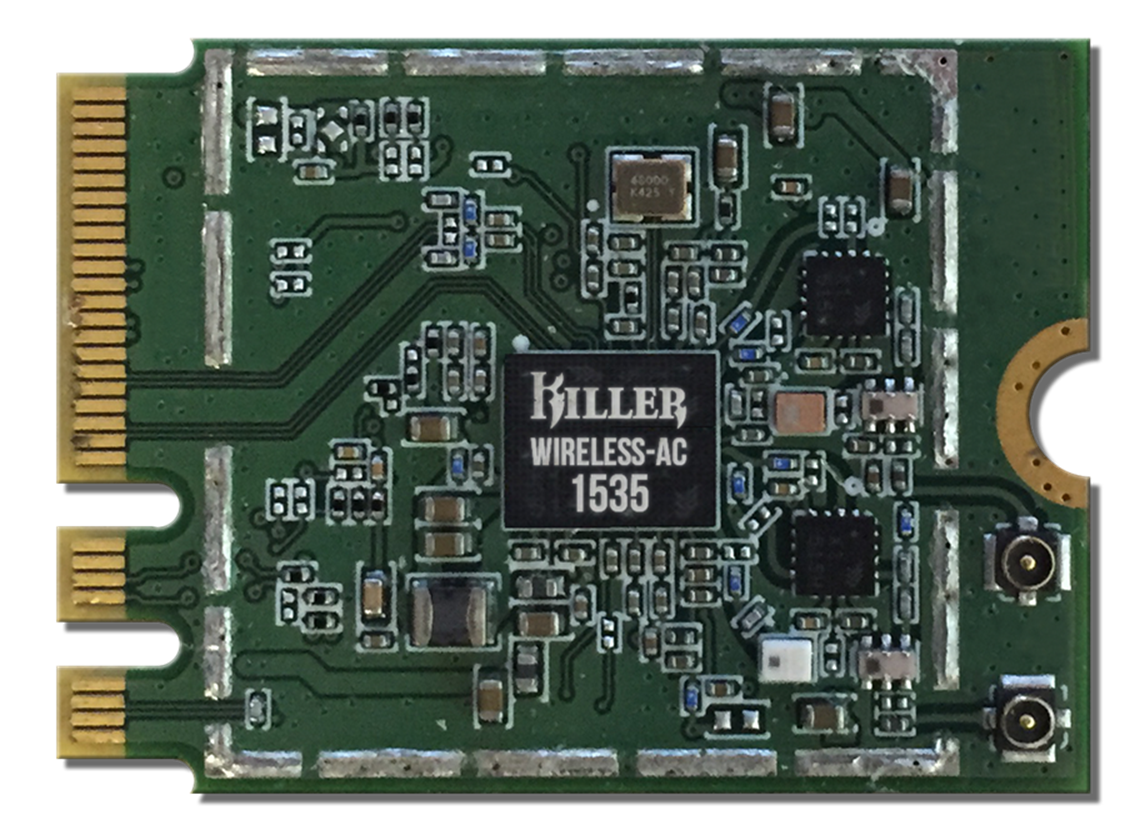












Leave a Review