Windows 10 Pro vs Home: What’s the difference?
🌐
What’s the difference between Windows 10 Home and Professional? When building a PC, you have a lot to consider, especially if you want to game at higher settings and resolutions. Our build guides include all the hardware you’ll need, but still have a choice of operating systems. Unless you plan to use Linux, you will need Windows 10 Home or Professional.
A retail Windows 10 Home license costs $119, or $199 if you’re using the Professional edition—with hardware purchases priced at $109 and $149 for OEM keys. That’s a $40 to $80 difference that can go toward buying a better video card or more RAM, but only if you don’t need the extra features Windows 10 Pro offers.
Since the days of XP, Microsoft has offered a Pro version of Windows that brings additional features to power users that Home doesn’t. While many of Windows 10 Pro’s extra features are clearly designed for business use, such as Group Policy management and domain binding, there are other features that enthusiasts might not be able to live without. Here’s a breakdown of the most useful features you get with Windows 10 Pro, along with free alternatives when applicable.
Remote Desktop
With Windows 10 Home, you can still start a Remote Desktop Protocol (RDP) session, but you can’t remotely control your PC locally from other devices on the network. Fortunately, there are many free options, such as TigerVNC and TeamViewer, that offer the same functionality and even some additional features that RDP doesn’t. You can also try RDP Wrapper for free.
Bit lock
If you’re concerned about security and want to protect your data from intruders, or if you’re coming from MacOS and want something comparable to Apple’s Filevault, then you’ll want to spend the extra money on the Pro. Bitlocker offers full disk encryption so you can protect your data from hackers. The latest version of Bitlocker also allows individual files to be encrypted, with more flexibility than the all-or-nothing approach of previous versions. Likewise, other software can accomplish similar encryption, but it’s not built into the operating system. If you don’t want to lose performance, be sure to get an SSD (or even an HDD) that supports Bitlocker’s necessary hardware acceleration.
Trusted Boot
Trusted Boot protects your PC from rootkits and works with Secure Boot to help keep your system malware-free and under your control by checking every component of the boot process before loading. While it can give any user peace of mind, it’s another feature aimed at businesses where security is a top priority.
Windows Sandbox
Usually, we’d just say don’t run any suspicious files, but some were curious. Do anonymous downloads that claim to fix performance really work? Or malware disguised as a useful program? You can install a virtualization solution and run the program in a sandbox so it doesn’t actually do harm, or if you have Windows Pro you can make that feature part of the OS.
Hyper V
Hyper-V is a Windows-only hypervisor for running virtual machines on CPUs that support virtualization. If you plan on running virtual machines, this feature might be worth the cost of the Pro, but if you just need virtualization, there are free products like Virtualbox that offer more features and work with multiple operating systems. Although Hyper-V is included with your Windows 10 Pro license, it needs to be downloaded and installed separately.
Memory Limits and Business Features
In addition to the above features, there are some other differences between the two versions of Windows. Windows 10 Home supports up to 128GB RAM, while Pro supports up to 2TB. However, unless you’re running dozens of virtual machines, you’re not going to exceed Home’s memory limit anytime soon.
Other features, such as Group Policy management, assigned access rights and the ability to join a domain, are unlikely to be very useful outside the workplace. Assigned access rights allow administrators to lock down Windows and allow access to only one application under a specified user account. Meanwhile, Group Policy allows you to restrict access to any number of Windows features and configure any setting in the operating system. While this is great from an admin’s perspective, and a great way to remotely set a coworker’s wallpaper to something interesting, it’s not very useful in a home environment.
Windows Update for Business allows administrators to control when systems are updated and to postpone updates that could cause incompatibilities with older software or otherwise impact the business. But unless it’s absolutely necessary, it’s best to keep Windows up to date.
For most users, Windows 10 Home will suffice. If you’re only using your PC for gaming, there’s no benefit in upgrading to the Pro. The pro version’s additional features are mainly focused on business and security, even for advanced users. With free alternatives to many of these features, the home edition will likely offer everything you need.
Discover more articles in our categories Gaming & News ou encore Anime.
Thanks for visiting we hope our article Windows 10 Pro vs Home: What’s the difference?
, we invite you to share the article on Facebook, instagram and whatsapp with the hashtag ☑️ #Windows #Pro #Home #Whats #difference ☑️!

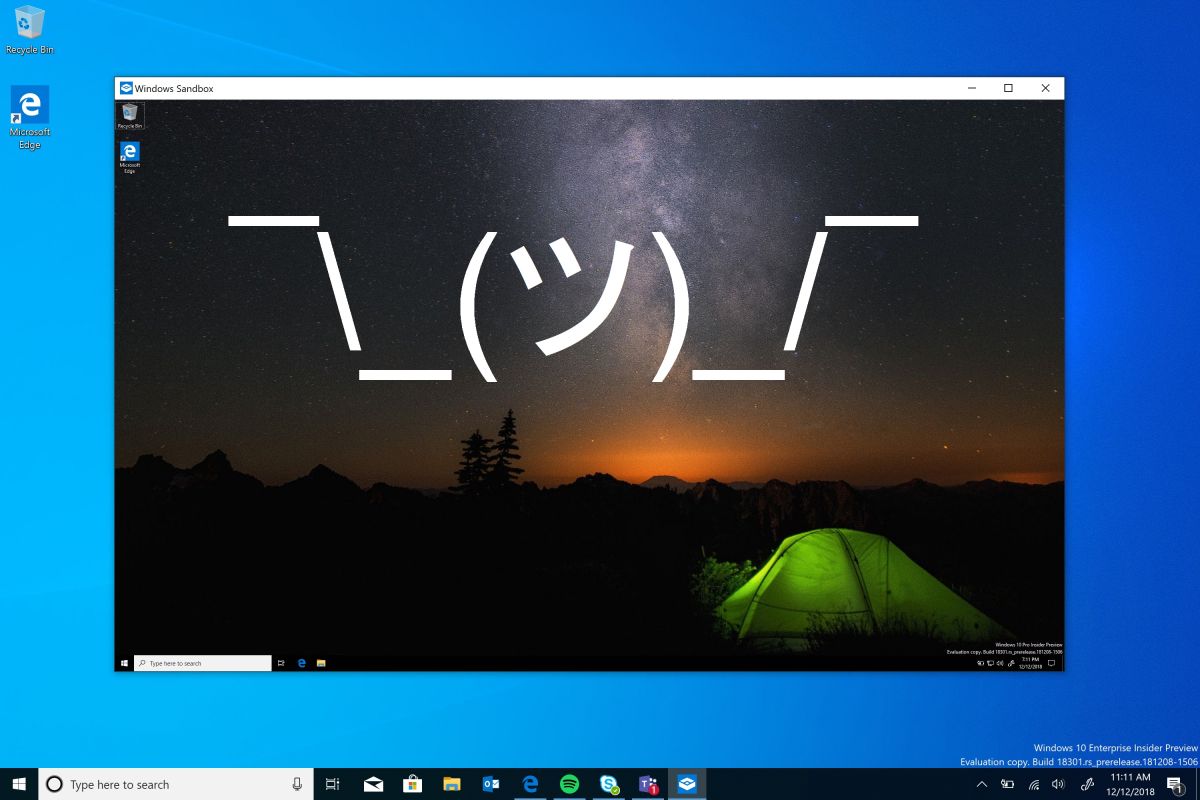












Leave a Review